

WorkWORLD
 |
 |
||||
| Get Latest WorkWORLD |
|||||
|
|
www.workworld.org |
workworld@vcu.edu |
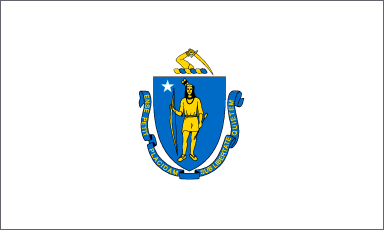
Welcome to the Massachusetts Benefit Information System (MABIS). MABIS contains a wealth of Massachusetts-specific information about public benefits available to Massachusetts residents who have disabilities. MABIS is integrated into the main WorkWORLD Help/Info System so that the information MABIS contains can be accessed by using the WorkWORLD Help/Information System's Table of Contents, Index, and "Find" features.
If you are using this Help/Information System on the Internet, click the "Show Navigation" link at the upper left corner of this screen to reveal the similar Contents, Index, and Search features. Also see Using the Help/Information System On The Web for additional features and operational information.
This version of WorkWORLD with MABIS:
· Calculates the effect on MassHealth benefits of changes in income and the use of various work incentives; and
· Calculates the Massachusetts State Supplement to Supplemental Security Income (SSI) based on information about the SSI recipient's living situation. (Users in most States must look up the maximum State Supplement amount for their living situation.)
Future versions of WorkWORLD with MABIS are planned to include additional information and calculation capabilities.
WorkWORLD with MABIS is designed to help beneficiaries, consumers, family members, advocates and professionals gain an understanding of how work incentives and work opportunities can impact a beneficiary's federal and state public benefits in the Commonwealth of Massachusetts. The Benefit Plans generated by WorkWORLD with MABIS provide information for comprehensive written plans to assist beneficiaries in their efforts to consider employment opportunities in their respective communities throughout the Commonwealth of Massachusetts.
Click on the benefits listed below to find out how they work and how you can use them to be more self-supporting:
Massachusetts Transportation Resource Benefits Wizard
Massachusetts Medical Assistance (MassHealth and MassCommonHealth)
Massachusetts Transitional Aid to Families with Dependent Children (TAFDC)
Massachusetts Emergency Aid to the Elderly, Disabled, and Children (EAEDC)
Massachusetts Energy Assistance
Massachusetts Housing Supports
Massachusetts Unemployment Insurance
Massachusetts Veterans Services
Massachusetts Workers' Compensation
Supplementary Security Income State Supplemental Rates
Supplementary Security Income State Thresholds for 1619(B)
WorkWORLD with MABIS was developed to increase public access to public benefits planning information available to consumers to assist them in efforts in understanding the impact work will have on their public benefits. While this software program is constantly updated and revised in an effort to provide timely and accurate information, neither MRC nor ESI warrants the accuracy of the content, recommendations, plans generated by this software product.
It is advisable that all parties that use this product as part of a benefits planning process consult with your respective local, state, and federal public benefits authorities prior to making any decisions about working or the effect work may have on a beneficiary's public benefits. We will make every attempt to correct errors as they are brought to our attention.
WorkWORLD with MABIS contains information originating from other organizations, both public and private. The software also contains hyperlinks to documents and resources from such public and private organizations. While every attempt is made to ensure that all information is accurately referenced, we do not guarantee the accuracy, timeliness or quality of the content of these outside sources. The inclusion of hyperlinks does not indicate endorsement or certification of the information, products or services offered by the outside sources.
NOTE: Many of the topics in MABIS contain references to the Code of Massachusetts Regulations (CMR). The regulations are available in PDF format at http://www.lawlib.state.ma.us/cmr.html. The citations to CMR can be accessed through this link if you are connected to the Internet. (You must have Adobe Acrobat Reader installed in order to view them.)
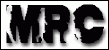 The Massachusetts Rehabilitation Commission (MRC) provided the financial and research support to customize the WorkWORLD benefits planning software to include the Massachusetts Benefits Information System (MABIS). This Project is a cooperative effort by a number of professionals at the Massachusetts Rehabilitation Commission including:
The Massachusetts Rehabilitation Commission (MRC) provided the financial and research support to customize the WorkWORLD benefits planning software to include the Massachusetts Benefits Information System (MABIS). This Project is a cooperative effort by a number of professionals at the Massachusetts Rehabilitation Commission including:
· Elmer C. Bartels, Commissioner
· Claire T. Ghiloni, Deputy Commissioner, Administration and Finance
· James Fratolillo, Director, Statewide Employment Services Department
· William S. Noone, Coordinator, Research and Development
· Charlene Coombs, Research Analyst
· Roger Thomas, Transportation Coordinator
· Glen Schultz, Program Coordinator
· Joe Reale, Project Director, Project IMPACT
· Matt Olds, Benefits Specialist, Project IMPACT
· Marit Young, Benefits Specialist, Project IMPACT
· Linda Muse, Benefits Specialist, Project IMPACT
· Kim Thacker, Benefits Specialist, Project IMPACT
NOTE: The Massachusetts Rehabilitation Commission Internet home page is located at:
http://www.mass.gov/?pageID=eohhs2agencylanding&L=4&L0=Home&L1=Government&L2=Departments+and+Divisions&L3=Massachusetts+Rehabilitation+Commission&sid=Eeohhs2
Integrated, synchronized, closed-captioned multi-media demonstrations of WorkWORLD are now available on the WorkWORLD website. Tutorial modules explain WorkWORLD's features and show many aspects of its operation, while presentation modules discuss the software's use in the broader context of benefits planning and service delivery for individuals. See and hear all the modules on the Tutorials and Presentations page at:
http://www.workworld.org/media/menu.htm
WorkWORLD™ Help/Information System
![]() Share/Save: Click the button or link at left to select your favorite bookmark service and add this page.
Share/Save: Click the button or link at left to select your favorite bookmark service and add this page.
This is one topic from the thousands available in the WorkWORLD™ software Help/Information System.
Complete information about the software is available at: http://www.WorkWORLD.org
See How to Get WorkWORLD page at: http://www.WorkWORLD.org/howtogetWW.html
NOTE: Sponsored links and commercial advertisements help make the WorkWORLD™ website possible by partially defraying its operating and maintenance expenses. No endorsement of these or any related commercial products or services is intended or implied by the Employment Support Institute or any of its partners. ESI and its partners take no responsibility for, and exercise no control over, any of these advertisements or their views or contents, and do not vouch for the accuracy of the information contained in them. Readers are cautioned to verify all information obtained from these advertisements prior to taking any actions based upon them. The installed WorkWORLD software does not contain advertisements of any kind.
Copyright © 1996, 1997, 1998, 1999, 2000, 2001, 2002, 2003, 2004, 2005, 2006, 2007, 2008, 2009, 2010, 2011, 2012, Virginia Commonwealth University. All rights reserved.