

WorkWORLD
 |
 |
||||
| Get Latest WorkWORLD |
|||||
|
Friday - May 16, 2025 |
www.workworld.org |
workworld@vcu.edu |
When you first enter data for a situation, until you answer all the questions necessary to describe the situation, the notice "QUESTIONS PENDING" will appear in the status bar on the bottom-right side of your screen:
![]()
If there are no questions pending, the notice will change to "Situation Complete":
![]()
Also, if there are QUESTIONS PENDING, the Numerical Results and Graphs will show only zeroes, and the Text Results for that situation will contain a notice saying "Incomplete Situation":
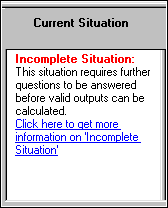
This means that WorkWORLD needs you to answer more questions before it can calculate results for the situation. While you are in this mode, clicking on any other input box (or pressing Alt + Down arrow, Alt + Up arrow, Alt + Right arrow or Alt + Left arrow to go down, up, right or left) will cause WorkWORLD to present you with the next question needed to complete the situation instead of taking you where you tried to go. (See Navigating WorkWORLD if you need more detailed information.)
If you make a change in a previously completed situation, you may see the same "QUESTIONS PENDING" notice in the status bar and "Incomplete Situation" in the results. This can happen if the change you make requires that you answer one or more further questions before WorkWORLD has enough information to calculate results.
For example, if you change the answer to "Do you have any earnings?" from a "No" to a "Yes", WorkWORLD will then ask you how much are the earnings and if you have any work expenses and so on.
If for some reason you do not want to complete the situation, then you can delete the situation or close the file and start over.
WorkWORLD™ Help/Information System
Topic Title: QUESTIONS PENDING - Incomplete Situation
Topic URL: https://help.workworldapp.com/wwwebhelp/questions_pending.htm
Bookmark: To bookmark page, first follow Topic URL link above. Then use (CTRL-D).
Print: Print this topic page.
NOTE: Table of Contents, Index, and Search facilities within the WorkWORLD Help/Information System, if not visible, are available by clicking the blue "Show Navigation" link at the extreme top left of this page. See Using the Help/Information System On The Web for additional information about this and other features of the system.
| Translate this page in a new window by selecting a language below. Machine translation services are offered as a convenience, and should only be used to obtain the "gist" or general meaning of the page content. No endorsement of this commercial service is intended or implied. | |||||||
Spanish | French | German | Italian | Portuguese | Norwegian | Dutch | |
![]() Share/Save: Click the button or link at left to select your favorite bookmark service and add this page.
Share/Save: Click the button or link at left to select your favorite bookmark service and add this page.
This is one topic from the thousands available in the WorkWORLD™ software Help/Information System.
Complete information about the software is available at: http://www.WorkWORLD.org
See How to Get WorkWORLD page at: http://www.WorkWORLD.org/howtogetWW.html
NOTE: Sponsored links and commercial advertisements help make the WorkWORLD™ website possible by partially defraying its operating and maintenance expenses. No endorsement of these or any related commercial products or services is intended or implied by the Employment Support Institute or any of its partners. ESI and its partners take no responsibility for, and exercise no control over, any of these advertisements or their views or contents, and do not vouch for the accuracy of the information contained in them. Readers are cautioned to verify all information obtained from these advertisements prior to taking any actions based upon them. The installed WorkWORLD software does not contain advertisements of any kind.
Copyright © 1996, 1997, 1998, 1999, 2000, 2001, 2002, 2003, 2004, 2005, 2006, 2007, 2008, 2009, 2010, 2011, 2012, Virginia Commonwealth University. All rights reserved.
Page Last Updated: 02/01/2012 06:00:00