

WorkWORLD
 |
 |
||||
| Get Latest WorkWORLD |
|||||
|
|
www.workworld.org |
workworld@vcu.edu |
When you know, roughly, the amount that should be entered as answers to one or more questions, then it is often useful to use estimates in answering WorkWORLD questions.
If, for example, you are an SSI recipient who has some work expenses related to your disability, but you are unsure of the exact amount, use an estimate. Doing so will cause WorkWORLD to ask you questions about IRWE (or BWE if you are blind) and PASS.
These questions let you know that when you contact your SSA Claims Representative, you need to ask about IRWEs (or BWEs) and PASSes, as well as about disability related work expenses. Had you not entered the estimate, you might not realize that you needed such information as well.
NOTE: SSA now offers a free Benefits Planning Query (BPQY) report that contains much of the detailed information needed to accurately answer the Current Situation questions.
NOTE: You must realize, however, that the WorkWORLD results when you use estimates are only as good as your estimates. In some cases, even small estimate errors may result in large differences in results.
If, for example (using 1999 rates and rules), as a SSDI (Title II) beneficiary you estimated your countable earnings as $500 per month, but they were actually $501 per month, WorkWORLD might tell you that you should get a SSDI check for that month, when actually you would not. (You would not get the benefit, that is, if you had already completed your Trial Work Period (TWP) and Grace Period.)
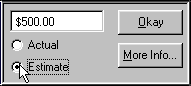
1. If the input box is not already open, click in it to open and enlarge it;
2. Key in the dollar amount;
3. Click the "Estimate" button; and
4. Click on the "Okay" button to accept the estimate and move to the next question.
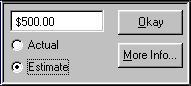
1. If the input box is not already open, scroll to it using the navigation hotkeys, Alt + Down Arrow (Down), Alt + Up Arrow (Up), Alt + Right Arrow (Right), and Alt + Left Arrow (Left).
NOTE: Hold the "Alt" key down and press the appropriate arrow key as many times as necessary, until you have reached the desired input box.
2. Key in the dollar amount.
3. Press the "Tab" key repeatedly until one of the buttons in the answer box becomes active (you will see a dotted outline around the active button). Then use the arrow keys to select the "Estimate" button.
4. Press "Enter" to accept the estimate and move to the next question.
If you enter an estimate, WorkWORLD will issue you a Text Result "alert" when the situation is complete reminding you that your results are based on an estimate and therefore may not be accurate:
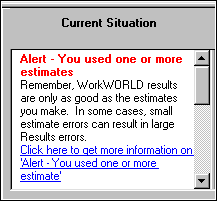
At soon as possible, you should find the actual amount of each estimate used, enter the corrected amount, and determine if any results or recommendations change significantly when you use the actual amount.
NOTE: We recommend that whenever you use an estimate, you click the estimate button before entering the amount. Your input will then be labeled "est" to remind you that it is an estimate:
![]()
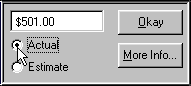
1. Click inside the answer box;
2. Key in the correct amount;
3. Click the "Actual" button; and
4. Click on the "Okay" button to accept the corrected answer and move to the next question.
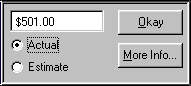
1. Scroll to the input box using the navigation hotkeys, Alt + Down Arrow (Down), Alt + Up Arrow (Up), Alt + Right Arrow (Right), and Alt + Left Arrow (Left) as described above.
2. Key in the dollar amount.
3. Press the "Tab" key repeatedly until one of the buttons in the answer box becomes active (you will see a dotted outline around the active button). Then use the arrow keys to select the "Actual" button.
4. Press "Enter" to accept the corrected answer and move to the next question.
WorkWORLD™ Help/Information System
![]() Share/Save: Click the button or link at left to select your favorite bookmark service and add this page.
Share/Save: Click the button or link at left to select your favorite bookmark service and add this page.
This is one topic from the thousands available in the WorkWORLD™ software Help/Information System.
Complete information about the software is available at: http://www.WorkWORLD.org
See How to Get WorkWORLD page at: http://www.WorkWORLD.org/howtogetWW.html
NOTE: Sponsored links and commercial advertisements help make the WorkWORLD™ website possible by partially defraying its operating and maintenance expenses. No endorsement of these or any related commercial products or services is intended or implied by the Employment Support Institute or any of its partners. ESI and its partners take no responsibility for, and exercise no control over, any of these advertisements or their views or contents, and do not vouch for the accuracy of the information contained in them. Readers are cautioned to verify all information obtained from these advertisements prior to taking any actions based upon them. The installed WorkWORLD software does not contain advertisements of any kind.
Copyright © 1996, 1997, 1998, 1999, 2000, 2001, 2002, 2003, 2004, 2005, 2006, 2007, 2008, 2009, 2010, 2011, 2012, Virginia Commonwealth University. All rights reserved.